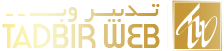آموزش نصب Memcached بر روی Cent Os
گروه آموزشی مجموعه تدبیر
آموزش نصب Memcached بر روی Cent Os
Make the Sources Folder
First of all lets make a folder to put all our sources in
1
mkdir ~/memcache
1
mkdir ~/memcache
Compile and Install LibEvent
Memcache requires LibEvent. Go to their site and get the latest version.
1
cd ~/memcache
2
wget http://www.monkey.org/~provos/libevent-1.4.9-stable.tar.gz
3
tar xvfz libevent-1.4.9-stable.tar.gz
4
cd libevent-1.4.9-stable
5
./configure; make; make install
1
cd ~/memcache
2
wget http://www.monkey.org/~provos/libevent-1.4.9-stable.tar.gz
3
tar xvfz libevent-1.4.9-stable.tar.gz
4
cd libevent-1.4.9-stable
5
./configure; make; make install
Compile and Install Memcache
Now you can install Memcache. Again you should check their site for the latest version.
1
cd ~/memcache
2
wget http://www.danga.com/memcached/dist/memcached-1.2.6.tar.gz
3
tar xvfz memcached-1.2.6.tar.gz
4
cd memcached-1.2.6
5
./configure –with-lib-event=/usr/local/; make; make install
1
cd ~/memcache
2
wget http://www.danga.com/memcached/dist/memcached-1.2.6.tar.gz
3
tar xvfz memcached-1.2.6.tar.gz
4
cd memcached-1.2.6
5
./configure –with-lib-event=/usr/local/; make; make install
Starting Memcache
Try starting memcache.
1
memcached
1
memcached
If you get the following error then you may beed to register libevent:
1
error while loading shared libraries: libevent-1.4.so.2: cannot open shared object file: No such file or directory
1
error while loading shared libraries: libevent-1.4.so.2: cannot open shared object file: No such file or directory
Register LibEvent
1
vi /etc/ld.so.conf.d/libevent-i386.conf
2
–[paste]–
3
/usr/local/lib/
4
–[/paste]–
5
ldconfig
1
vi /etc/ld.so.conf.d/libevent-i386.conf
2
–[paste]–
3
/usr/local/lib/
4
–[/paste]–
5
ldconfig
Installing PHP Memcache
Install the PHP Memcache extension. Check their site for the latest version.
01
cd ~/memcache
02
wget http://pecl.php.net/get/memcache-3.0.3.tgz
03
tar xvfz memcache-3.0.3.tgz
04
cd memcache-3.0.3
05
phpize
06
./configure
07
make
08
make install
09
vi /usr/local/lib/php.ini
10
–[paste]–
11
extension=memcache.so
12
–[/paste]–
13
service httpd restart