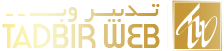آموزش ریست کردن پسورد پنل لایت اسپید Litespeed
گروه آموزشی مجموعه تدبیر
Reset Litespeed Web Administration Console Password:
Login To Linux Server: First open an SSH connection to your Linux server.
Change Directory To Misc: Change into the “admin/misc” directory which is located within the root of your Litespeed installation directory. So if you installed Litespeed in /var/lsws the full path would be /var/lsws/admin/misc as shown below.
[root@dev /]# cd /var/lsws/admin/misc/
[root@dev misc]# pwd
/var/lsws/admin/misc
[root@dev misc]#
Change Admin Password: Now launch the change admin password script by running the admpass.sh script as shown below. You will be asked to specify a username, then a password, and then to confirm the password as shown in the below output from a Linux shell.
[root@dev misc]# ./admpass.sh
Please specify the user name of administrator.
This is the user name required to login the administration Web interface.
User name [admin]: secretadmin
Please specify the administrator’s password.
This is the password required to login the administration Web interface.
Password:
Retype password:
Administrator’s username/password is updated successfully!