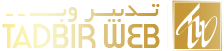مدیریت آسان ماشین مجازی با ابزار libguestfs
گروه آموزشی مجموعه تدبیر
virt-copy-out: فایل و دایرکتوریهای داخل ماشین مجازی را به بیرون از ماشین کپی میکند.
|
1
2
|
#virt-copy-out -d name /home/ /home/back_up
#virt-copy-out -a image.vm /home/ /home/back_up
|
virt-df: فضای خالی ماشین مجازی را نشان میدهد.
|
1
2
3
|
#virt-df domname
#virt-df [–options] -d domname
#virt-df [–options] -a disk.img
|
مثالی از عملکرد برنامه:
|
1
2
3
4
5
6
7
|
#virt-df -a vm
Filesystem 1K-blocks Used Available Use%
vm:/dev/sda1 330215 119878 193288 37%
vm:/dev/sda5 2879612 361160 2372176 13%
vm:/dev/sda6 1412048 93520 1246800 7%
vm:/dev/sda8 238986 6175 220472 3%
vm:/dev/sda9 2913876 69964 2695896 3%
|
virt-v2v: ماشینهای مجازی Xen و یا VMware را به KVM تبدیل میکند.
virt-p2v: اطلاعات یک سیستم فیزیکی را برای اجرا بروی KVM تبدیل میکند.
guestmount: فایل سیستم ماشین مجازی مهمان را در سیستم میزبان مونت میکند. با توجه به اینکه یک ایمیج ممکن است شامل چند پارتیشن باشد با پارامتر -m پارتیشنی که میخواهیم مونت کنیم را مشخص میکنیم. همچنین با استفاده از پارامتر -i به صورت خودکار پارتیشنها شناسایی شده و مونت میشوند.
|
1
2
3
|
#guestmount [–options] -a disk.img -m device [–ro] mountpoint
#guestmount [–options] -a disk.img -i [–ro] mountpoint
#guestmount [–options] -d name -i [–ro] mountpoint
|
چند مثال:
پارتیشن روت را از مسیر /dev/VG/LV و پارتیشن /boot را از مسیر /dev/sda1 در دایرکتوری /mnt مونت میکنیم.
|
1
|
#guestmount -a linux.img -m /dev/VG/LV -m /dev/sda1:/boot –ro /mnt
|
همه پارتیشنهای ایمیج guest به صورت خودکار شناسایی و در /mnt مونت میشوند.
|
1
|
#guestmount -a guest.img -i –ro /mnt
|
برای از حالت مونت خارج کردن پارتیشنها از دستور guestunmount به صورت زیر استفاده میکنیم.
|
1
|
#guestunmount /mnt
|
نکته: نوشتن در ماشین مجازی که روشن است ممکن است باعث خراب شدن و از دست رفتن اطلاعات شود. بنابراین بهتر است در هنگام مونت کردن ماشین مجازی که روشن است فایل سیستم را با پارامتر –ro بصورت فقط خواندنی مونت کنیم.
virt-filesystems: فایل سیستمها و پارتینشهای موجود در یک ماشین مجازی را لیست میکند.
|
1
2
|
#virt-filesystems [–options] -d domname
#virt-filesystems [–options] -a disk.img
|
مثال:
|
1
2
3
4
5
6
|
#virt-filesystems -a vm.img
/dev/sda1
/dev/sda5
/dev/sda6
/dev/sda8
/dev/sda9
|
virt-resize: با این ابزار میتوانیم یک ایمیج و یا دیسک ماشین مجازی را کوچک و یا بزرگ کنیم.
|
1
|
#virt-resize [–resize /dev/sdaN=[+/-]<size>[%]] [–expand /dev/sdaN] [–shrink /dev/sdaN] [–ignore /dev/sdaN] [–delete /dev/sdaN] […] indisk outdisk
|
virt-win-reg: با استفاده از این دستور میتوانیم رجیستری ویندوز در ماشین مجازی را ویرایش کنیم.
|
1
2
3
4
5
|
#virt-win-reg domname ‘HKLMPathToSubkey’
#virt-win-reg domname ‘HKLMPathToSubkey’ name
#virt-win-reg domname ‘HKLMPathToSubkey’ @
#virt-win-reg –merge domname [input.reg …]
#virt-win-reg [–options] disk.img … # instead of domname
|
guestfish:
یک ابزار خط فرمانی و شل است که با استفاده از توابع کتابخانهای و API های libguestfs فایلسیستم ماشینمجازی را بررسی و ویرایش میکند.
|
1
|
#guestfish
|
برای استفاده از guestfish کافی است دستور را در ماشین مهمان وارد کنیم و دستورات با به صورت ویزارد وارد کنیم.
|
1
2
3
4
5
6
7
|
#guestfish
Welcome toguestfish,the libguestfs filesystem interactive shell for
editing virtual machine filesystems.
Type:’help’forhelp on commands
‘man’toread the manual
‘quit’toquit the shell
><fs>
|
بعد از ورود به شل guestfish میتوانیم دستورات را وارد کنیم. بع عنوان مثال با add-ro disk.img یک ایمیج را به صورت فقط خواندنی اضافه میکنیم.
|
1
2
3
4
5
6
7
8
|
><fs>add-ro vm.img
><fs>run
><fs>mount/dev/vda1/
><fs>ls/root
.aptitude
.bashrc
.profile
><fs>exit
|
در حال حاظر guestfish ۵۰۲ دستور متفاوت را پشتیبانی میکند. لیست این دستورات را در لینک زیر مشاهده میکنید.
|
1
2
3
4
5
6
7
8
9
10
11
12
13
14
15
16
17
18
19
20
21
22
23
24
25
26
27
28
29
30
31
32
33
34
35
36
37
38
39
40
41
42
43
44
45
46
47
48
49
50
51
52
53
54
55
56
57
58
59
60
61
62
63
64
65
66
67
68
69
70
71
72
73
74
75
76
77
78
79
80
81
82
83
84
85
86
87
88
89
90
91
92
93
94
95
96
97
98
99
100
101
102
103
104
105
106
107
108
109
110
111
112
113
114
115
116
117
118
119
120
121
122
123
124
125
126
127
128
129
130
131
132
133
134
135
136
137
138
139
140
141
142
143
144
145
146
147
148
149
150
151
152
153
154
155
156
157
158
159
160
161
162
163
164
165
166
167
168
169
170
171
172
173
174
175
176
177
178
179
180
181
182
183
184
185
186
187
188
189
190
191
192
193
194
195
196
197
198
199
200
201
202
203
204
205
206
207
208
209
210
211
212
213
214
215
216
217
218
219
220
221
222
223
224
225
226
227
228
229
230
231
232
233
234
235
236
237
238
239
240
241
242
243
244
245
246
247
248
249
250
251
252
253
254
255
256
257
258
259
260
261
262
263
264
265
266
267
268
269
270
271
272
273
274
275
276
277
278
279
280
281
282
283
284
285
286
287
288
289
290
291
292
293
294
295
296
297
298
299
300
301
302
303
304
305
306
307
308
309
310
311
312
313
314
315
316
317
318
319
320
321
322
323
324
325
326
327
328
329
330
331
332
333
334
335
336
337
338
339
340
341
342
343
344
345
346
347
348
349
350
351
352
353
354
355
356
357
358
359
360
361
362
363
364
365
366
367
368
369
370
371
372
373
374
375
376
377
378
379
380
381
382
383
384
385
386
387
388
389
390
391
392
393
394
395
396
397
398
399
400
401
402
403
404
405
406
407
408
409
410
411
412
413
414
415
416
417
418
419
420
421
422
423
424
425
426
427
428
429
430
431
432
433
434
435
436
437
438
439
440
441
442
443
444
445
446
447
448
449
450
451
452
453
454
455
456
457
458
459
460
461
462
463
464
465
466
467
468
469
470
471
472
473
474
475
476
477
478
479
480
481
482
483
484
485
486
487
488
489
490
491
492
493
494
495
496
497
498
499
500
501
502
503
504
|
Command Description
help displayalist of commands orhelp onacommand
quit quit guestfish
acl-delete-def-file delete the defaultPOSIX ACL ofadirectory
acl-get-file get the POSIX ACL attached toafile
acl-set-file set the POSIX ACL attached toafile
add-cdrom addaCD-ROM disc image toexamine
add-domain add the disc(s)fromanamed libvirt domain
add-drive add an image toexamine ormodify
add-drive-ro addadrive insnapshot mode(read-only)
add-drive-ro-with-ifaddadrive read-only specifying the QEMU block emulation touse
add-drive-with-if addadrive specifying the QEMU block emulation touse
alloc allocate andaddadisc file
aug-clear clear Augeas path
aug-close close the current Augeas handle
aug-defnode define an Augeas node
aug-defvar define an Augeas variable
aug-get look up the value of an Augeas path
aug-init createanewAugeas handle
aug-insert insertasibling Augeas node
aug-load load files into the tree
aug-ls list Augeas nodes under augpath
aug-match returnAugeas nodes which match augpath
aug-mv move Augeas node
aug-rm remove an Augeas path
aug-save write all pending Augeas changes todisk
aug-set set Augeas path tovalue
available test availability of some parts of the API
available-all-groups returnalist of all optional groups
base64-in upload base64-encoded data tofile
base64-out download file andencode asbase64
blkid print block device attributes
blockdev-flushbufs flush device buffers
blockdev-getbsz get blocksize of block device
blockdev-getro isblock device set toread-only
blockdev-getsize64 get total size of device inbytes
blockdev-getss get sectorsize of block device
blockdev-getsz get total size of device in512-bytesectors
blockdev-rereadpt reread partition table
blockdev-setbsz set blocksize of block device
blockdev-setro set block device toread-only
blockdev-setrw set block device toread-write
btrfs-device-add add devices toabtrfs filesystem
btrfs-device-delete remove devices fromabtrfs filesystem
btrfs-filesystem-balance balanceabtrfs filesystem
btrfs-filesystem-resize resizeabtrfs filesystem
btrfs-filesystem-sync syncabtrfs filesystem
btrfs-fsck checkabtrfs filesystem
btrfs-set-seeding enable ordisable the seeding feature of device
btrfs-subvolume-create createabtrfs snapshot
btrfs-subvolume-delete deleteabtrfs snapshot
btrfs-subvolume-list list btrfs snapshots andsubvolumes
btrfs-subvolume-set-defaultset defaultbtrfs subvolume
btrfs-subvolume-snapshot createawritable btrfs snapshot
canonical-device-name returncanonical device name
cap-get-file get the Linux capabilities attached toafile
cap-set-file set the Linux capabilities attached toafile
case-sensitive-path returntruepath on case-insensitive filesystem
cat list the contents ofafile
checksum compute MD5,SHAx orCRC checksum of file
checksum-device compute MD5,SHAx orCRC checksum of the contents ofadevice
checksums-out compute MD5,SHAx orCRC checksum of files inadirectory
chmod change file mode
chown change file owner andgroup
command runacommand from the guest filesystem
command-lines runacommand,returning lines
compress-device-out output compressed device
compress-out output compressed file
config add qemu parameters
copy-device-to-device copy from source device todestination device
copy-device-to-file copy from source device todestination file
copy-file-to-device copy from source file todestination device
copy-file-to-file copy from source file todestination file
copy-in copy local files ordirectories into an image
copy-out copy remote files ordirectories out of an image
copy-size copy size bytes from source todestination using dd
cp copyafile
cp-a copyafile ordirectory recursively
dd copy from source todestination using dd
debug debugging andinternals
debug-drives debug the drives(internal useonly)
debug-upload uploadafile tothe appliance(internal useonly)
delete-event deleteapreviously registered event handler
device-index convert device toindex
df report file system disk space usage
df-h report file system disk space usage(human readable)
disk-format detect the disk format ofadisk image
disk-has-backing-file returnwhether disk hasabacking file
disk-virtual-size returnvirtual size ofadisk
display display an image
dmesg returnkernel messages
download downloadafile tothe local machine
download-offset downloadafile tothe local machine with offset andsize
drop-caches drop kernel page cache,dentries andinodes
du estimate file space usage
e2fsck check an ext2/ext3 filesystem
e2fsck-f check an ext2/ext3 filesystem
echo displayaline of text
echo-daemon echo arguments back tothe client
edit editafile
egrep returnlines matchingapattern
egrepi returnlines matchingapattern
equal test iftwo files have equal contents
event registerahandler foran event orevents
exists test iffile ordirectory exists
fallocate preallocateafile inthe guest filesystem
fallocate64 preallocateafile inthe guest filesystem
fgrep returnlines matchingapattern
fgrepi returnlines matchingapattern
file determine file type
file-architecture detect the architecture ofabinary file
filesize returnthe size of the file inbytes
filesystem-available check iffilesystem isavailable
fill fillafile with octets
fill-dir filladirectory with empty files
fill-pattern fillafile witharepeating pattern of bytes
find find all files anddirectories
find0 find all files anddirectories,returning NUL-separated list
findfs-label findafilesystem by label
findfs-uuid findafilesystem by UUID
fsck run the filesystem checker
fstrim trim free space inafilesystem
get-append get the additional kernel options
get-attach-method get the attach method
get-autosync get autosync mode
get-cachedir get the appliance cache directory
get-direct get direct appliance mode flag
get-e2attrs get ext2 file attributes ofafile
get-e2generation get ext2 file generation ofafile
get-e2label get the ext2/3/4filesystem label
get-e2uuid get the ext2/3/4filesystem UUID
get-libvirt-requested-credential-challenge challenge ofi’th requested credential
get-libvirt-requested-credential-defresult default result of i’th requested credential
get-libvirt-requested-credential-prompt prompt ofi’th requested credential
get-libvirt-requested-credentials get list of credentials requested by libvirt
get-memsize get memory allocated tothe qemu subprocess
get-network get enable network flag
get-path get the search path
get-pgroup get process group flag
get-pid get PID of qemu subprocess
get-qemu get the qemu binary
get-recovery-proc get recovery process enabled flag
get-selinux get SELinux enabled flag
get-smp get number of virtual CPUs inappliance
get-tmpdir get the temporary directory
get-trace get command trace enabled flag
get-umask get the current umask
get-verbose get verbose mode
getcon get SELinux security context
getxattr getasingle extended attribute
getxattrs list extended attributes ofafile ordirectory
glob expand wildcards incommand
glob-expand expandawildcard path
grep returnlines matchingapattern
grepi returnlines matchingapattern
grub-install install GRUB1
head returnfirst10lines ofafile
head-n returnfirstNlines ofafile
hexdump dumpafile inhexadecimal
hexedit edit withahex editor
hivex-close close the current hivex handle
hivex-commit commit(write)changes back tothe hive
hivex-node-add-childaddachildnode
hivex-node-children returnlist of nodes which are subkeys of node
hivex-node-delete-childdeleteanode(recursively)
hivex-node-get-childreturnthe named childof node
hivex-node-get-value returnthe named value
hivex-node-name returnthe name of the node
hivex-node-parent returnthe parentof node
hivex-node-set-value set orreplaceasingle value inanode
hivex-node-values returnlist of values attached tonode
hivex-open openaWindows Registry hive file
hivex-root returnthe root node of the hive
hivex-value-key returnthe key field from the(key,datatype,data)tuple
hivex-value-type returnthe data type from the(key,datatype,data)tuple
hivex-value-utf8 returnthe data field from the(key,datatype,data)tuple
hivex-value-value returnthe data field from the(key,datatype,data)tuple
initrd-cat list the contents ofasingle file inan initrd
initrd-list list files inan initrd
inotify-add-watch add an inotify watch
inotify-close close the inotify handle
inotify-files returnlist of watched files that had events
inotify-init create an inotify handle
inotify-read returnlist of inotify events
inotify-rm-watch remove an inotify watch
inspect-get-arch get architecture of inspected operating system
inspect-get-distro get distro of inspected operating system
inspect-get-drive-mappings get drive letter mappings
inspect-get-filesystems get filesystems associated with inspected operating system
inspect-get-format get format of inspected operating system
inspect-get-hostname get hostname of the operating system
inspect-get-icon get the icon corresponding tothisoperating system
inspect-get-major-version get major version of inspected operating system
inspect-get-minor-version get minor version of inspected operating system
inspect-get-mountpoints get mountpoints of inspected operating system
inspect-get-package-format get packageformat used by the operating system
inspect-get-package-management get packagemanagement tool used by the operating system
inspect-get-product-name get product name of inspected operating system
inspect-get-product-variant get product variant of inspected operating system
inspect-get-roots returnlist of operating systems found by last inspection
inspect-get-type get type of inspected operating system
inspect-get-windows-current-control-set get Windows CurrentControlSet of inspected operating system
inspect-get-windows-systemroot get Windows systemroot of inspected operating system
inspect-is-live get live flag forinstall disk
inspect-is-multipart get multipart flag forinstall disk
inspect-is-netinst get netinst(network installer)flag forinstall disk
inspect-list-applications get list of applications installed inthe operating system
inspect-list-applications2 get list of applications installed inthe operating system
inspect-os inspect disk andreturnlist of operating systems found
is-blockdev test ifblock device
is-chardev test ifcharacter device
is-config isinconfiguration state
is-dir test ifadirectory
is-fifo test ifFIFO(named pipe)
is-file test ifaregular file
is-lv test ifdevice isalogical volume
is-socket test ifsocket
is-symlink test ifsymbolic link
is-whole-device test ifadevice isawhole device
is-zero test ifafile contains all zero bytes
is-zero-device test ifadevice contains all zero bytes
isoinfo get ISO information from primary volume descriptor of ISO file
isoinfo-device get ISO information from primary volume descriptor of device
kill-subprocess kill the qemu subprocess
launch launch the qemu subprocess
lcd change working directory
lchown change file owner andgroup
ldmtool-create-all scan andcreate Windows dynamic disk volumes
ldmtool-diskgroup-disks returnthe disks inaWindows dynamic disk group
ldmtool-diskgroup-name returnthe name ofaWindows dynamic disk group
ldmtool-diskgroup-volumes returnthe volumes inaWindows dynamic disk group
ldmtool-remove-all remove all Windows dynamic disk volumes
ldmtool-scan scan forWindows dynamic disks
ldmtool-scan-devices scan forWindows dynamic disks
ldmtool-volume-hint returnthe hint field ofaWindows dynamic disk volume
ldmtool-volume-partitions returnthe partitions inaWindows dynamic disk volume
ldmtool-volume-type returnthe type ofaWindows dynamic disk volume
lgetxattr getasingle extended attribute
lgetxattrs list extended attributes ofafile ordirectory
list-9p list9pfilesystems
list-devices list the block devices
list-disk-labels mapping of disk labels todevices
list-dm-devices list device mapper devices
list-events list event handlers
list-filesystems list filesystems
list-ldm-partitions list all Windows dynamic disk partitions
list-ldm-volumes list all Windows dynamic disk volumes
list-md-devices list Linux md(RAID)devices
list-partitions list the partitions
ll list the files inadirectory(longformat)
llz list the files inadirectory(longformat with SELinux contexts)
ln createahard link
ln-f createahard link
ln-s createasymbolic link
ln-sf createasymbolic link
lremovexattr remove extended attribute ofafile ordirectory
ls list the files inadirectory
ls0 get list of files inadirectory
lsetxattr set extended attribute ofafile ordirectory
lstat get file information forasymbolic link
lstatlist lstat on multiple files
luks-add-key addakey onaLUKS encrypted device
luks-close closeaLUKS device
luks-format formatablock device asaLUKS encrypted device
luks-format-cipher formatablock device asaLUKS encrypted device
luks-kill-slot removeakey fromaLUKS encrypted device
luks-open openaLUKS-encrypted block device
luks-open-ro openaLUKS-encrypted block device read-only
lvcreate create an LVM logical volume
lvcreate-free create an LVM logical volume in%remaining free space
lvm-canonical-lv-name get canonical name of an LV
lvm-clear-filter clear LVM device filter
lvm-remove-all remove all LVM LVs,VGs andPVs
lvm-set-filter set LVM device filter
lvremove remove an LVM logical volume
lvrename rename an LVM logical volume
lvresize resize an LVM logical volume
lvresize-free expand an LV tofill free space
lvs list the LVM logical volumes(LVs)
lvs-full list the LVM logical volumes(LVs)
lvuuid get the UUID ofalogical volume
lxattrlist lgetxattr on multiple files
man open the manual
max-disks maximum number of disks that may be added
md-create createaLinux md(RAID)device
md-detail obtain metadata foran MD device
md-stat get underlying devices from an MD device
md-stop stopaLinux md(RAID)device
mkdir createadirectory
mkdir-mode createadirectory withaparticular mode
mkdir-p createadirectory andparents
mkdtemp createatemporary directory
mke2fs create an ext2/ext3/ext4 filesystem on device
mke2fs-J make ext2/3/4filesystem with external journal
mke2fs-JL make ext2/3/4filesystem with external journal
mke2fs-JU make ext2/3/4filesystem with external journal
mke2journal make ext2/3/4external journal
mke2journal-L make ext2/3/4external journal with label
mke2journal-U make ext2/3/4external journal with UUID
mkfifo make FIFO(named pipe)
mkfs makeafilesystem
mkfs-b makeafilesystem with block size
mkfs-btrfs createabtrfs filesystem
mklost-and-found make lost+found directory on an ext2/3/4filesystem
mkmountpoint createamountpoint
mknod make block,character orFIFO devices
mknod-b make block device node
mknod-c make chardevice node
mkswap createaswap partition
mkswap-L createaswap partition withalabel
mkswap-U createaswap partition with an explicit UUID
mkswap-file createaswap file
mktemp createatemporary file
modprobe loadakernel module
more viewafile
mount mountaguest disk ataposition inthe filesystem
mount-9p mount9pfilesystem
mount-local mount on the local filesystem
mount-local-run run main loop of mount on the local filesystem
mount-loop mountafile using the loop device
mount-options mountaguest disk with mount options
mount-ro mountaguest disk,read-only
mount-vfs mountaguest disk with mount options andvfstype
mountpoints show mountpoints
mounts show mounted filesystems
mv moveafile
nr-devices returnnumber of whole block devices(disks)added
ntfs-3g-probe probe NTFS volume
ntfsclone-in restore NTFS from backup file
ntfsclone-out save NTFS tobackup file
ntfsfix fix common errors andforce Windows tocheck NTFS
ntfsresize resize an NTFS filesystem
ntfsresize-size resize an NTFS filesystem(with size)
parse-environment parse the environment andset handle flags accordingly
parse-environment-list parse the environment andset handle flags accordingly
part-add addapartition tothe device
part-del deleteapartition
part-disk partition whole disk withasingle primary partition
part-get-bootable returntrueifapartition isbootable
part-get-gpt-type get the type GUID ofaGPT partition
part-get-mbr-id get the MBR type byte(ID byte)fromapartition
part-get-parttype get the partition table type
part-init create an empty partition table
part-list list partitions onadevice
part-set-bootable makeapartition bootable
part-set-gpt-type set the type GUID ofaGPT partition
part-set-mbr-id set the MBR type byte(ID byte)ofapartition
part-set-name set partition name
part-to-dev convert partition name todevice name
part-to-partnum convert partition name topartition number
ping-daemon ping the guest daemon
pread read part ofafile
pread-device read part ofadevice
pvchange-uuid generateanewrandom UUID foraphysical volume
pvchange-uuid-all generate newrandom UUIDs forall physical volumes
pvcreate create an LVM physical volume
pvremove remove an LVM physical volume
pvresize resize an LVM physical volume
pvresize-size resize an LVM physical volume(with size)
pvs list the LVM physical volumes(PVs)
pvs-full list the LVM physical volumes(PVs)
pvuuid get the UUID ofaphysical volume
pwrite write topart ofafile
pwrite-device write topart ofadevice
read-file readafile
read-lines read file aslines
readdir read directories entries
readlink read the target ofasymbolic link
readlinklist readlink on multiple files
realpath canonicalized absolute pathname
remove-drive removeadisk image
removexattr remove extended attribute ofafile ordirectory
rename renameafile on the same filesystem
reopen close andreopen libguestfs handle
resize2fs resize an ext2,ext3 orext4 filesystem
resize2fs-M resize an ext2,ext3 orext4 filesystem tothe minimum size
resize2fs-size resize an ext2,ext3 orext4 filesystem(with size)
rm removeafile
rm-f removeafile ignoring errors
rm-rf removeafile ordirectory recursively
rmdir removeadirectory
rmmountpoint removeamountpoint
rsync synchronize the contents of two directories
rsync-in synchronize host orremote filesystem with filesystem
rsync-out synchronize filesystem with host orremote filesystem
scrub-device scrub(securely wipe)adevice
scrub-file scrub(securely wipe)afile
scrub-freespace scrub(securely wipe)free space
set-append add options tokernel command line
set-attach-method set the attach method
set-autosync set autosync mode
set-cachedir set the appliance cache directory
set-direct enable ordisable direct appliance mode
set-e2attrs set ext2 file attributes ofafile
set-e2generation set ext2 file generation ofafile
set-e2label set the ext2/3/4filesystem label
set-e2uuid set the ext2/3/4filesystem UUID
set-label set filesystem label
set-libvirt-requested-credential pass requested credential back tolibvirt
set-libvirt-supported-credentials set libvirt credentials supported by calling program
set-memsize set memory allocated tothe qemu subprocess
set-network set enable network flag
set-path set the search path
set-pgroup set process group flag
set-qemu set the qemu binary
set-recovery-proc enable ordisable the recovery process
set-selinux set SELinux enabled ordisabled at appliance boot
set-smp set number of virtual CPUs inappliance
set-tmpdir set the temporary directory
set-trace enable ordisable command traces
set-verbose set verbose mode
setcon set SELinux security context
setenv set an environment variable
setxattr set extended attribute ofafile ordirectory
sfdisk create partitions onablock device
sfdiskM create partitions onablock device
sfdisk-N modifyasingle partition onablock device
sfdisk-disk-geometry display the disk geometry from the partition table
sfdisk-kernel-geometry display the kernel geometry
sfdisk-l display the partition table
sh runacommand via the shell
sh-lines runacommand via the shell returning lines
shutdown shutdown the qemu subprocess
sleep sleep forsome seconds
sparse createasparse disk image andadd
stat get file information
statvfs get file system statistics
strings print the printable strings inafile
strings-e print the printable strings inafile
supported list supported groups of commands
swapoff-device disable swap on device
swapoff-file disable swap on file
swapoff-label disable swap on labeled swap partition
swapoff-uuid disable swap on swap partition by UUID
swapon-device enable swap on device
swapon-file enable swap on file
swapon-label enable swap on labeled swap partition
swapon-uuid enable swap on swap partition by UUID
sync sync disks,writes are flushed through tothe disk image
tail returnlast10lines ofafile
tail-n returnlastNlines ofafile
tar-in unpack tarfile todirectory
tar-out pack directory into tarfile
tgz-in unpack compressed tarball todirectory
tgz-out pack directory into compressed tarball
time print elapsed time taken torunacommand
touch update file timestamps orcreateanewfile
truncate truncateafile tozero size
truncate-size truncateafile toaparticular size
tune2fs adjust ext2/ext3/ext4 filesystem parameters
tune2fs-l get ext2/ext3/ext4 superblock details
txz-in unpack compressed tarball todirectory
txz-out pack directory into compressed tarball
umask set file mode creation mask(umask)
umount unmountafilesystem
umount-all unmount all filesystems
umount-local unmountalocally mounted filesystem
unsetenv unset an environment variable
upload uploadafile from the local machine
upload-offset uploadafile from the local machine with offset
user-cancel cancel the current upload ordownload operation
utimens set timestamp ofafile with nanosecond precision
utsname appliance kernel version
version get the library version number
vfs-label get the filesystem label
vfs-type get the Linux VFS type corresponding toamounted device
vfs-uuid get the filesystem UUID
vg-activate activate ordeactivate some volume groups
vg-activate-all activate ordeactivate all volume groups
vgchange-uuid generateanewrandom UUID foravolume group
vgchange-uuid-all generate newrandom UUIDs forall volume groups
vgcreate create an LVM volume group
vglvuuids get the LV UUIDs of all LVs inthe volume group
vgmeta get volume group metadata
vgpvuuids get the PV UUIDs containing the volume group
vgremove remove an LVM volume group
vgrename rename an LVM volume group
vgs list the LVM volume groups(VGs)
vgs-full list the LVM volume groups(VGs)
vgscan rescan forLVM physical volumes,volume groups andlogical volumes
vguuid get the UUID ofavolume group
wc-c count characters inafile
wc-l count lines inafile
wc-w count words inafile
wipefs wipeafilesystem signature fromadevice
write createanewfile
write-append append content toendof file
write-file createafile
xfs-admin change parameters of an XFS filesystem
xfs-growfs expand an existing XFS filesystem
xfs-info get geometry of XFS filesystem
xfs-repair repair an XFS filesystem
zegrep returnlines matchingapattern
zegrepi returnlines matchingapattern
zero write zeroes tothe device
zero-device write zeroes toan entire device
zero-free-space zero free space inafilesystem
zerofree zero unused inodes anddisk blocks on ext2/3filesystem
zfgrep returnlines matchingapattern
zfgrepi returnlines matchingapattern
zfile determine file type insideacompressed file
zgrep returnlines matchingapattern
zgrepi returnlines matchingapattern
Use-h /help toshow detailed help foracommand.
|